Desktop GPT Helper
A downloadable tool for Windows and macOS
GPT Desktop Chatbot: A User Guide to Functionalities
Introduction:
The GPT Desktop Chatbot allows both text and voice inputs, thanks to the integration of OpenAI's Whisper API. It sits unobtrusively on your desktop, blending in without blocking access to your other applications. Let's dive into the specifics of each function:
1. Audio Recording and Transcription:
Use Alt + R (Option + Command + R on macOS) to start and stop audio recording. The recorded .wav file will be automatically uploaded and transcribed using the OpenAI Whisper API, providing you with a text version of your spoken words.
2. Querying GPT Models:
To ask a question to GPT-3.5 or GPT-4 (if available), use Alt + A (Option + Command + A on macOS). Make sure your question aligns with the ongoing context displayed on the message board.
3. Setting System Prompts:
You can use Alt + Q (Option + Command + Q on macOS) to set a system prompt, providing context or a role for the chatbot in the conversation.
4. Editing Message Board Content:
To modify the content on the message board, use Alt + E (Option + Command + E on macOS).
5. Saving Chat History:
Preserve your interaction history by using Alt + S (Option + Command + S on macOS). The history is saved as a local file in the default folder specified in the settings, with the filename being the current time of saving. You can also specify a custom path on the message board.
6. Clearing History:
Reset the chat history and system prompts to their default state using Alt + C (Option + Command + C on macOS).
7. Window Navigation:
Navigate the chatbot window by simply left-clicking and dragging to move it around on your screen.
8. Accessing Settings Menu:
Double-click on the chatbot to access the settings menu, where you can enable/disable GPT-4, set your default save folder, and input your OpenAI API key.
9. Toggling Message Board Visibility:
Right-click on the chatbot window to show or hide the message board.
10. Special Note for macOS users:
All shortcut combinations involving Alt + ? can be performed on macOS by using Option + Command + ? to prevent accidental special character input.
By understanding and utilizing these functionalities, you can fully leverage the power and convenience of our GPT Desktop Chatbot!
| Status | In development |
| Category | Tool |
| Platforms | Windows, macOS |
| Author | devilintheEden |
| Tags | chatgpt, Godot |
Download
Click download now to get access to the following files:
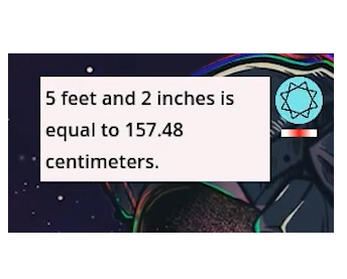
Leave a comment
Log in with itch.io to leave a comment.